建立于: 5年前 ( 更新: 5年前 )
收信的信箱爆了,所有的信都不想要,用PHP清空收件夹。
以下是我抄来的范例进程,做了小调整。
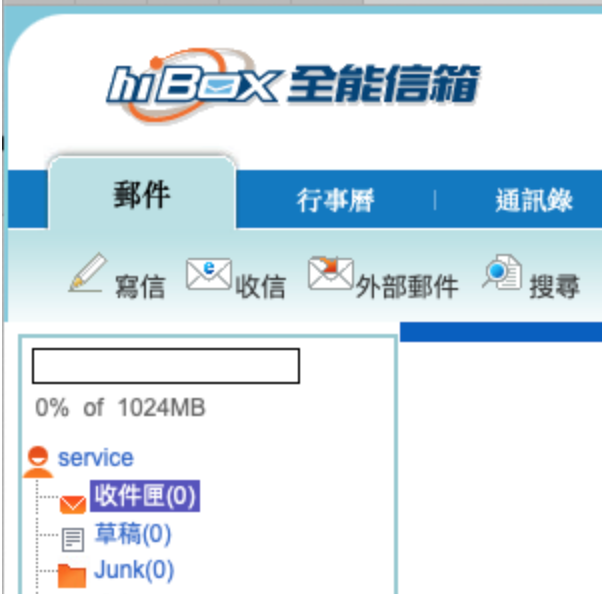
不过PHP,PHP没有imap的扩展,我套过docker轻松扩展有imap的php。
我使用的是D-Laravel的Dockerfile,补上相关的包,再重build dockerfile。
一、添加包:
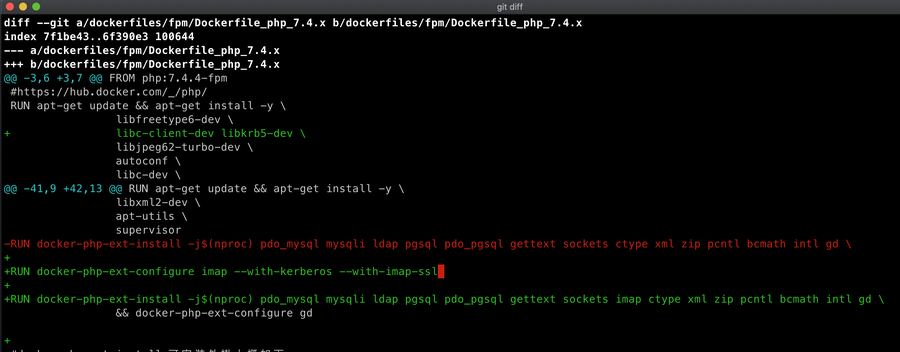
以下是我抄来的范例进程,做了小调整。
<?php
$imap_server="{www.hibox.hinet.net:993/imap/ssl}INBOX";
$mbox = imap_open($imap_server, "信箱帐号", "密码")
or die("Can't connect: " . imap_last_error());
$check = imap_mailboxmsginfo($mbox);
echo "Messages before delete: " . $check->Nmsgs . "<br />\n";
//标记删除
imap_delete($mbox, "1:$check->Nmsgs");
$check = imap_mailboxmsginfo($mbox);
echo "Messages after delete: " . $check->Nmsgs . "<br />\n";
imap_expunge($mbox);
$check = imap_mailboxmsginfo($mbox);
echo "Messages after expunge: " . $check->Nmsgs . "<br />\n";
imap_close($mbox);
运行后就被清的一干二净:p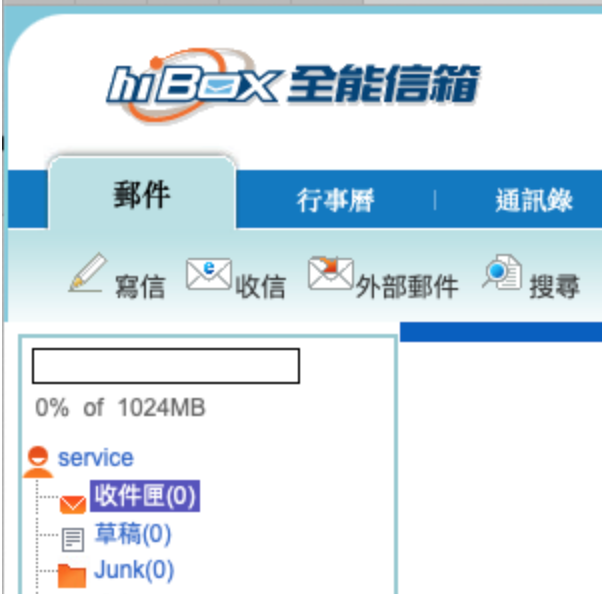
不过PHP,PHP没有imap的扩展,我套过docker轻松扩展有imap的php。
我使用的是D-Laravel的Dockerfile,补上相关的包,再重build dockerfile。
一、添加包:
libc-client-dev libkrb5-dev \
二、添加config
RUN docker-php-ext-configure imap --with-kerberos --with-imap-ssl
三、补上imap。
RUN docker-php-ext-install -j$(nproc) pdo_mysql mysqli ldap pgsql pdo_pgsql gettext sockets imap ctype xml zip pcntl bcmath intl gd \
以下附下git版控显示的差异。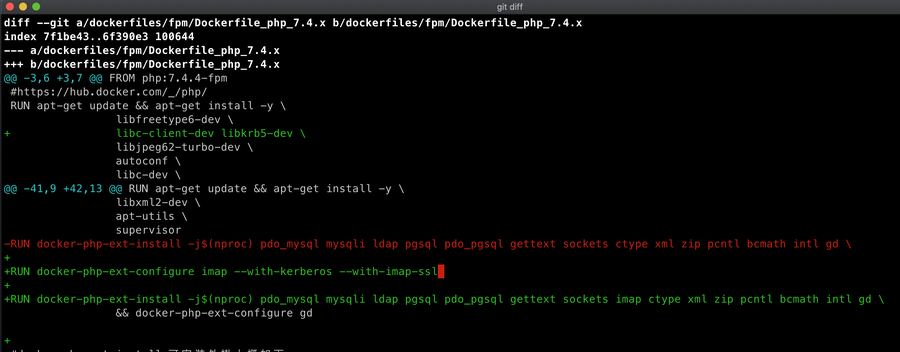




No Comment
Post your comment